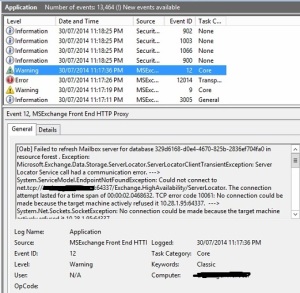Recently, I faced an issue logging in to OWA on our client’s Exchange 2010 server. The error reported was as follows :
Outlook Web App didn’t initialize. If the problem continues, please contact your helpdesk.
Couldn’t find a base theme (folder name=base)
Initial troubleshooting steps were taken, like restarting the Microsoft Exchange Form Based Authentication service, re-creating OWA virtual directories etc..
Upon further researching on the issue, I found a similar post online where the OWA crashed after installing the Exchange updates..
So, in order to resolve the issue all you need to do is launch Exchange Management Shell, navigate to the location C:\Program Files\Microsoft\Exchange Server\V14\Bin and then execute the power shell script UpdateCas.ps1.
This script will find your OWA/ECP virtual directories, update them and make some modifications to metabase etc.. Once completed, you will be able to access your OWA/ECP like before.. 🙂
Reference :- https://social.technet.microsoft.com/Forums/exchange/en-US/dd91598d-3af9-4a98-8493-34726c763c62/owa-failed-to-initialize-after-install-of-rollup-1-for-exchage-sp1?forum=exchange2010