Microsoft had released a new announcement on November 20, 2020 and a subsequent update to it on November 27, 2020 about a change concerning 1:1 (peer to peer) call recording. For people who had missed this announcement can read it from your admin center here.
As per the new announcement, starting December 18, 2020 1:1 call recording will be controlled by a new teams calling policy (-CsTeamsCallingPolicy) and the attribute responsible for the same is AllowCloudRecordingForCalls. Keep in mind that by default this attribute will be set to false and call recording will not work unless it is set to true. You can check the status of new policy by executing the command:
Get-CsTeamsCallingPolicy -Identity Global | select Identity, AllowCloudRecordingForCalls
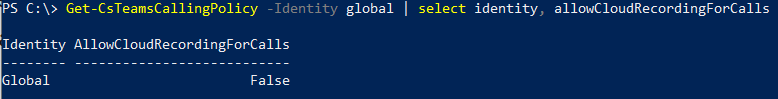
Currently, 1:1 calling is controlled by the teams meeting policy (-CsTeamsMeetingPolicy) and the responsible attribute is AllowCloudRecording. This can be checked by executing the command:
Get-CsTeamsMeetingpolicy -Identity Global | select Identity, AllowCloudRecording
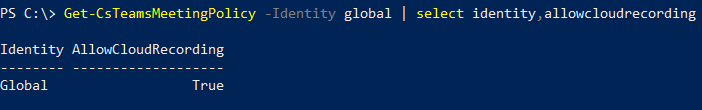
So, for companies who need to continue to have call recording enabled for 1:1 calls should execute the below command on Teams PowerShell:
Set-CsTeamsCallingPolicy -Identity Global -AllowCloudRecordingForCalls $true
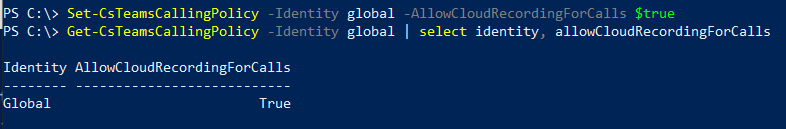
In the above commands, ‘Global’ is the default global teams meeting/calling policy.